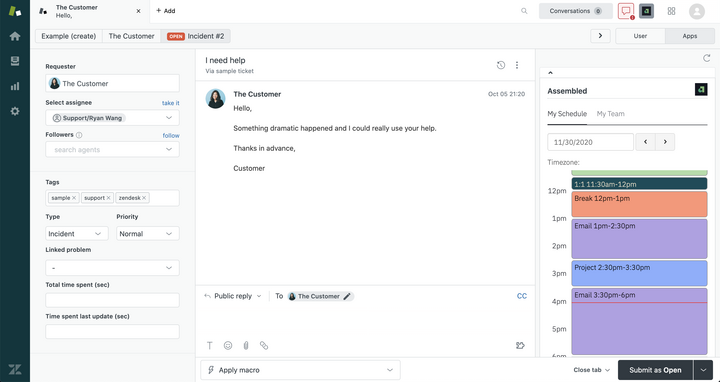One of Assembled's longstanding product philosophies is to meet you where you are, in the tools that you're already using. Per Slack’s State of Work Report, 64% of knowledge workers lose 30+ minutes per day from context switching between apps. As such, we've built seamless integrations with everyday tools like Google Calendar and Slack, so that support teams can experience the operational benefits of Assembled without needing to learn yet another tool.
Stay coordinated with schedules and real-time updates within Zendesk
Today, we're excited to release the Assembled App for Zendesk, which can be installed from the Zendesk Marketplace. The app helps your team stay coordinated by making individual and team schedules directly visible within the ticket sidebar and top bar of Zendesk. In addition, agents can receive real-time updates on changes to their schedule as well as reminders of upcoming events.
Whether it's for regulatory compliance or just because people sometimes need a reminder to take a break, the Assembled app has helped agents improve their schedule adherence and helped teams reduce unexpected staffing gaps.
"Assembled has been a game changer for our team and the Zendesk app truly streamlines their workflow without the need for added tabs to view their schedules. On top of that, they love the reminders for their upcoming events."
Mashari Walker
Customer Experience Strategy & Operations Leader, monday.com
How does this differ from the Zendesk integration?
If you already use Zendesk together with Assembled, you know that Assembled pulls in Zendesk data for use in forecasting and for real-time metrics and agent statuses. That's not changing; your integration will continue to function in its typical fashion whether or not you decide to download the Assembled App for Zendesk.
The app, on the other hand, displays Assembled data inside your team's Zendesk instance, displaying both your schedule and your team’s schedule right where agents are working. This allows agents to manage their day without leaving their usual workflow.
View schedules from Assembled
Now, you can view your schedule within Zendesk on each ticket you're working on—either from the ticket sidebar for simplicity or from the top menu bar, since we know that many companies we work with already use the space in the sidebar for internal applications.
You can view your schedule for any day of the week or any date in the future, giving you a full picture of your availability for meetings, requests for calls from customers and more. This allows you to see where you're at in your day at a glance and make sure you're doing what you're supposed to be at the moment.
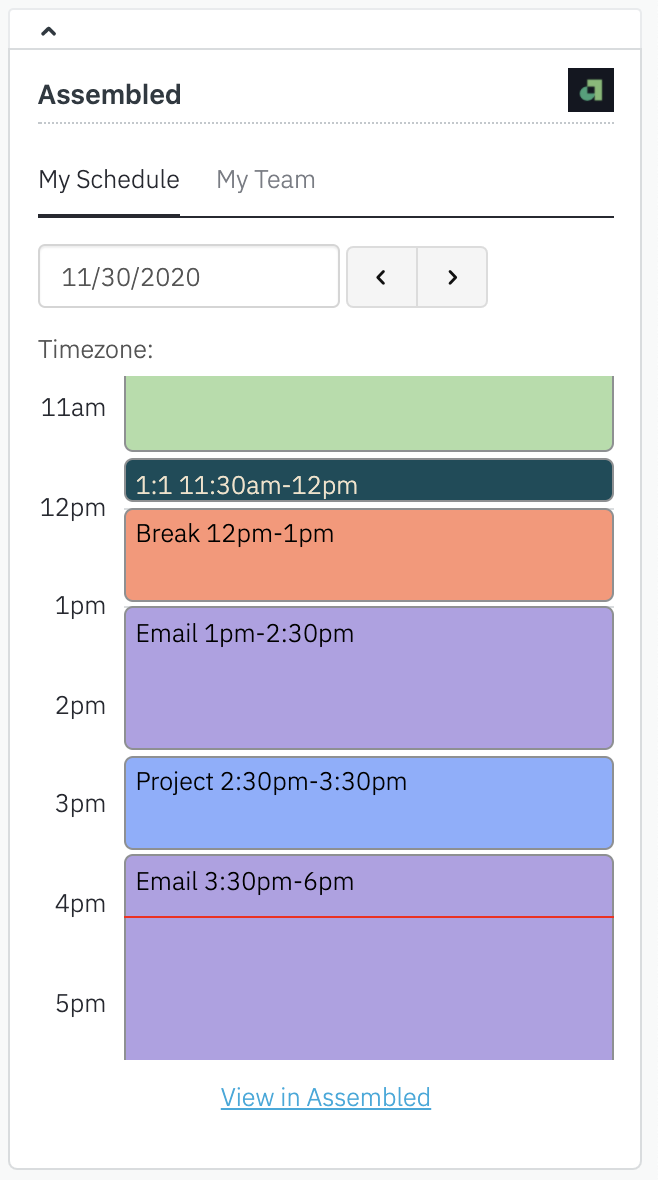
You will also be able to see the team's schedule within Zendesk, which can be displayed according to your existing filters to show a single site, queue, or team. When selected, the app will just show team members in the same location or same queue who have an event scheduled at the moment.

Get notified of upcoming events or when your schedule changes
We’ve been fine-tuning our app in close coordination with the agents who actually use it day-to-day to make sure it’s as useful as possible. One of the first things we heard was that agents need to stay notified of their calendar throughout the day, even as it changes.
When an event's upcoming, you'll be alerted with a quick Zendesk notification letting you know the name and time of the event. If your schedule changes, we've got you covered, too—you'll receive a notification within Zendesk letting you know about your schedule change and you can check Assembled directly for more information.


The Assembled App for Zendesk offers a simple way to get a sense of what you should be working on and who’s available to help you out without ever having to leave Zendesk. Get started right away if your team is already using Assembled. If not, please use the Request a demo form below to get in touch.